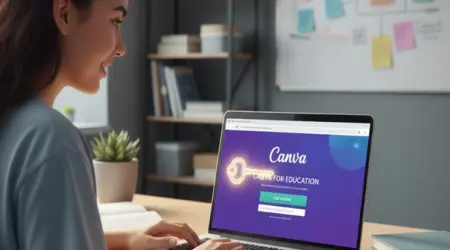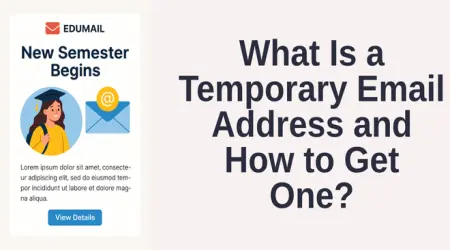

Step-by-Step: How to Get GitHub for Education with a .edu Email
🧠 What Is GitHub Education?
GitHub Education gives students and teachers free access to premium GitHub features, tools, and developer perks (like free domains, cloud credits, and software licenses) through the GitHub Student Developer Pack.
🎓 Step-by-Step: How to Get GitHub for Education with a .edu Email
Step 1: Create a GitHub Account
Go to github.com.
Click Sign up.
Use your .edu email address (this helps verify you’re a student).
Complete account setup (username, password, etc.).
Step 2: Verify Your Email
GitHub will send a verification link to your .edu email.
Click the link to confirm your account.
Step 3: Apply for GitHub Education
Go to the GitHub Education Application page.
Click Get student benefits.
Sign in with your GitHub account.
Step 4: Complete the Application
You’ll need to:
Select “Student” as your role.
Enter your school name and expected graduation date.
Upload proof of enrollment (like a student ID, transcript, or enrollment letter).
Ensure your .edu email is linked to your GitHub account.
Step 5: Wait for Approval
Approval usually takes a few days.
You’ll receive an email once approved.
🎁 Benefits You’ll Get
Once approved, you can access the GitHub Student Developer Pack, which includes:
Free GitHub Pro features.
Free tools like JetBrains IDEs, Namecheap domains, DigitalOcean credits, Canva Pro, and more.
Access to training materials and certifications.
👉 Full list here: https://education.github.com/pack
💡 Tips for Success
Make sure your .edu email is active and verified.
Use your official student name that matches your school ID.
If your school doesn’t provide .edu emails, you can still apply with other valid proof of enrollment.