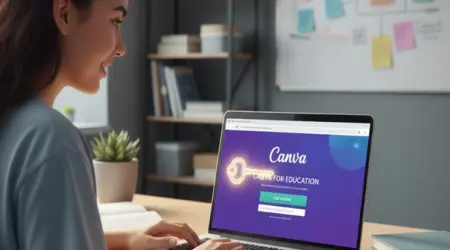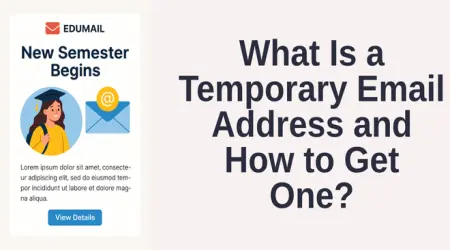

How to Legally Obtain and Maximize the Benefits of an .edu Email Address
In the digital landscape, an email address is more than just a means of communication; it’s a form of identity. Among the various top-level domains, the .edu (educational) email address holds a uniquely prestigious and practical position. Traditionally reserved for accredited postsecondary institutions in the United States and their affiliates, possessing an .edu email instantly marks the holder as a student, alumnus, faculty, or staff member. This designation carries significant weight, offering a plethora of benefits that extend far beyond the academic environment, including exclusive discounts, access to premium software, and enhanced professional credibility.
A. What is an .edu Email Address?
An .edu email address is a domain-specific email (e.g., [yourname]@universityname.edu) issued by a college, university, or other accredited educational entity. Its primary function is to facilitate communication within the academic community, serving as an official channel for important announcements, course-related correspondence, and institutional services. Crucially, the domain's limited availability is what imbues it with its value, as it acts as a verifiable proof of enrollment or affiliation with a recognized academic institution.
B. Why is an .edu Email So Desirable?
The desirability of an .edu address stems from the extensive list of perks and privileges it unlocks. For students, the costs associated with education—from software and technology to streaming services and retail—can be substantial. The .edu email serves as a key to a world of student-exclusive savings and free resources, effectively lowering the financial burden of academic life. These benefits are often grouped into four major categories:
Exclusive Discounts: Substantial savings on technology (Apple, Dell, Samsung), retail (clothing, home goods), and transportation.
Free or Heavily Discounted Software and Services: Access to industry-standard tools like the Microsoft Office Suite, Adobe Creative Cloud, Amazon Prime Student, Spotify Premium, and the immensely valuable GitHub Student Developer Pack.
Academic and Research Resources: Free access to premium academic journals, library databases, and advanced cloud computing services.
Professional Credibility: A more professional-looking address for job applications, networking, and academic correspondence.
This guide will thoroughly explore the legitimate and ethical pathways to obtaining an .edu email address, detail the steps for activation, and provide an extensive list of the powerful benefits one can unlock.
II. The Legitimate Pathways to Acquiring an .edu Email Address
The most straightforward and only universally recognized legitimate method to acquire an .edu email is through enrollment or employment at an accredited educational institution. Any attempt to "buy" or "generate" an .edu email address without a formal affiliation is often against institutional policy and may involve illegal or unethical practices, which this guide strictly advises against.
A. Full-Time or Part-Time Student Enrollment
This is the primary and most common route. Upon official enrollment and payment of tuition, the university's IT or Student Services department automatically generates or provides instructions for creating a student email account.
Step 1: Application and Acceptance: Gain official admission to an accredited institution (university, college, community college).
Step 2: Formal Enrollment: Register for classes and complete the necessary administrative requirements (tuition payment, orientation).
Step 3: Account Creation/Activation: The institution will usually send the student’s NetID and temporary password, along with a link to a portal (often a Microsoft 365 or Google Workspace environment) where the .edu email account can be activated.
Self-Service Portals: Many schools use an online portal in the Student Services or IT section of their website for initial account setup.
Automatic Generation: In some cases, the email is automatically created and included in the official acceptance or enrollment packet.
Step 4: Verification: The process typically requires verifying identity using a student ID number, social security number (for U.S. students), and a government-issued photo ID.
B. Enrolling in a Single Course at a Community College (The Most Accessible Route)
For individuals seeking the benefits without committing to a full degree, enrolling in a low-cost, single course at a local or online community college can be an effective and entirely legitimate strategy.
Strategy: Look for non-degree-seeking, general education, or extension courses.
Cost-Effectiveness: Community college classes are significantly cheaper than university courses. Even a single three-credit-hour class for a semester will often qualify you as a current student.
Online/Weekend Options: Choose courses that require minimal on-campus presence, such as online, evening, or weekend classes, to minimize disruption to your schedule.
Actionable Steps:
Apply to an accredited community college (often free or low-cost application).
Register for one course.
Pay the small tuition/fees.
Receive your student credentials and .edu email activation instructions.
C. Alumni Email Access
For graduates, many institutions offer the ability to retain a version of their .edu email address for life, often through an alumni association.
Lifetime Forwarding: The original address may forward to a personal email, or the school might provide a new, dedicated alumni email (sometimes an .alum.edu address).
Check Alumni Services: Graduates should contact their alma mater’s alumni affairs or IT department to inquire about their specific policy.
D. Faculty and Staff Employment
Part-time or full-time employees, including teaching assistants, research assistants, and administrative staff, are generally issued an official institutional email address ending in .edu. This is a standard procedure for all official personnel.
III. Maximizing the Advantages: Unlocking .edu Perks
The value of an .edu email is realized through its ability to authenticate your student status for various services and discounts. The sheer volume of savings can often exceed the cost of the single community college course used to obtain the email.
A. Technology and Software Benefits
| Service | Benefit | Notes |
|---|---|---|
| Microsoft Office 365 Education | Free access to Word, Excel, PowerPoint, Outlook, OneNote, Teams, and 1TB of OneDrive cloud storage. | Requires verification via the Microsoft Education site. |
| Adobe Creative Cloud | Significant discount (often 60% or more) on the full suite (Photoshop, Illustrator, Premiere Pro). | Essential for design, media, and creative arts students. |
| GitHub Student Developer Pack | Access to over 100 developer tools, including free domain names, cloud credits (AWS, Azure, DigitalOcean), and premium IDEs (JetBrains). | Considered one of the most valuable tech packs for any student in a STEM field. |
| AutoCAD / Autodesk Products | Free one-year educational access to a wide range of industry-standard design software. | Crucial for engineering, architecture, and design students. |
B. Streaming and Entertainment
Amazon Prime Student: Six-month free trial, followed by a 50% discount on the full Prime membership (includes Prime Video, free two-day shipping).
Spotify Premium Student: Significant monthly discount (often 50% or more) and sometimes includes Hulu and SHOWTIME.
Apple Music Student: 50% discount on the standard subscription price.
C. News, Research, and Learning
The New York Times / The Wall Street Journal: Many universities offer free or heavily discounted digital subscriptions to major news and financial publications.
Academic Databases: Direct access to JSTOR, EBSCOhost, and various scholarly journals, which are otherwise paywalled.
Skillshare / Coursera: Occasional student discounts or free access to premium online learning content.
IV. Practical Guide: Setting Up and Managing Your .edu Email
Once you have your credentials, managing your educational email is simple but requires a few key steps for optimal use.
A. Initial Setup and Security
Change Default Password: Immediately change the temporary password provided by the institution to a strong, unique password.
Enable Two-Factor Authentication (2FA): Most educational platforms (Google Workspace for Education or Microsoft 365) strongly recommend or require 2FA for security.
Set Up Forwarding: To avoid missing critical correspondence, consider setting up email forwarding to your primary personal email account.
Configure Mobile Access: Use the official mobile app (Gmail or Outlook) for easy access on your smartphone or tablet.
B. Best Practices for Professional Use
Use for Official Correspondence Only: Reserve the .edu address for academic applications, job searches, and communications with faculty/staff.
Maintain Professionalism: Remember that the university often owns this email. All communication should be formal and professional.
Avoid Spam/Junk Mail: Do not use the .edu email for newsletters, non-student-related sign-ups, or websites that could compromise the address's security or integrity.
V. Ethical and Legal Considerations
It is paramount to understand that the .edu email is a privilege, not a right, and is tied to your status as an affiliate of the institution.
A. The Do's and Don'ts
DO: Enroll in a class, maintain good academic standing, and use the email for legitimate student benefits.
DO NOT: Purchase an .edu email from third-party sellers. These are often illegally obtained or temporary accounts that violate the terms of service, leading to immediate deactivation and potential legal ramifications.
DO NOT: Falsify documents or misrepresent your student status to gain access.
B. Account Deactivation
Your .edu email is typically active as long as you are formally enrolled.
Graduation: Access usually terminates a few months after graduation, unless the institution offers an alumni forwarding service.
Withdrawal/Inactivity: If you withdraw from a course or are inactive for a specified period (e.g., two consecutive semesters), the account is subject to automatic deactivation.
Conclusion: The Gateway to Academic and Financial Advantage
The .edu email address is a valuable digital asset, a gateway to savings, advanced tools, and professional opportunities that can significantly enrich your academic journey and early career. By pursuing the legitimate path of enrollment—whether full-time or by taking a single, affordable course—you ethically secure a resource that provides returns far exceeding the initial investment. Understanding the benefits, following the proper activation steps, and adhering to ethical use guidelines ensures that you can fully harness the power and prestige of the .edu domain for as long as your student status allows.