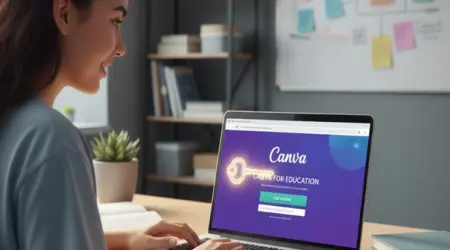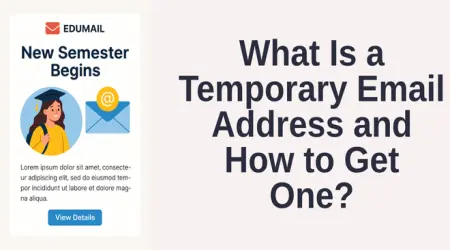

How to Get Microsoft Azure Student Developer for Education with Your .edu Email
☁️ What Is Microsoft Azure for Students?
Microsoft Azure for Students is a free program designed for university and college students who want to explore cloud computing, build apps, and gain real-world development experience — all without needing a credit card.
By verifying your .edu email, you can unlock $100 in Azure credits (renewable annually) plus access to 25+ free cloud services, development tools, and certifications.
🧑💻 Step-by-Step: How to Get Microsoft Azure for Students with a .edu Email
Step 1: Go to the Official Azure for Students Page
Visit the official signup page:
👉 https://azure.microsoft.com/en-us/free/students
This page is specifically for students and educational institutions.
Step 2: Sign In or Create a Microsoft Account
If you already have a Microsoft account:
Sign in using your credentials.
If not:
Click “Create one!” and sign up using your .edu email address to make the verification process easier.
Step 3: Verify Your Student Status
Microsoft will verify your enrollment by checking your .edu email domain.
You might also be asked to:
Enter your school/university name
Provide proof of enrollment (like an ID or transcript)
Once verified, you’ll instantly unlock access to the Azure for Students program.
Step 4: Activate Azure Credits
After verification:
You’ll receive $100 in free Azure credits valid for 12 months.
You can renew your access annually as long as you remain a verified student.
No credit card required — just your verified student status.
Step 5: Explore Developer Tools
Once inside your Azure Student account, you’ll gain access to:
🧠 Microsoft Learn — Free tutorials and labs
💻 Visual Studio Code & Visual Studio Enterprise
☁️ Azure Cloud Services (AI, databases, virtual machines, web apps)
🧩 GitHub Student Developer Pack integration
🧮 AI & ML APIs for student projects
🎁 Benefits of Microsoft Azure for Students
Here’s what you get after verification:
| Category | Perks |
|---|---|
| 💵 Cloud Credits | $100 free Azure credits (renewable annually) |
| ☁️ Free Services | 25+ Azure products always free |
| 💻 Developer Tools | Visual Studio Code, GitHub, Power BI |
| 🧠 Learning Resources | Microsoft Learn modules, certifications |
| 🌐 AI Tools | Azure Machine Learning, Cognitive Services |
| 🔒 No Credit Card Needed | Only .edu verification required |
💡 Tips for Success
Always use your .edu email when signing up for smoother verification.
You can renew yearly by re-verifying your student status.
Take advantage of Microsoft Learn to earn free certifications that boost your resume.
Integrate Azure with GitHub Actions for cloud-based CI/CD learning.
🧾 Eligibility Requirements
To qualify for Microsoft Azure for Students, you must:
Be 18 years or older.
Be enrolled at a degree-granting educational institution.
Have a valid .edu email address or other student verification.
Have no prior paid Azure account associated with that email.
✅ Final Thoughts
Getting Microsoft Azure for Students with your .edu email is an incredible way to start your journey in cloud computing and software development — completely free.
From building apps to deploying AI models, you’ll gain access to the same tools professionals use, but with student-friendly benefits and zero risk.
👉 Visit https://azure.microsoft.com/en-us/free/students and activate your account today to start building, learning, and innovating with Microsoft’s powerful cloud platform.